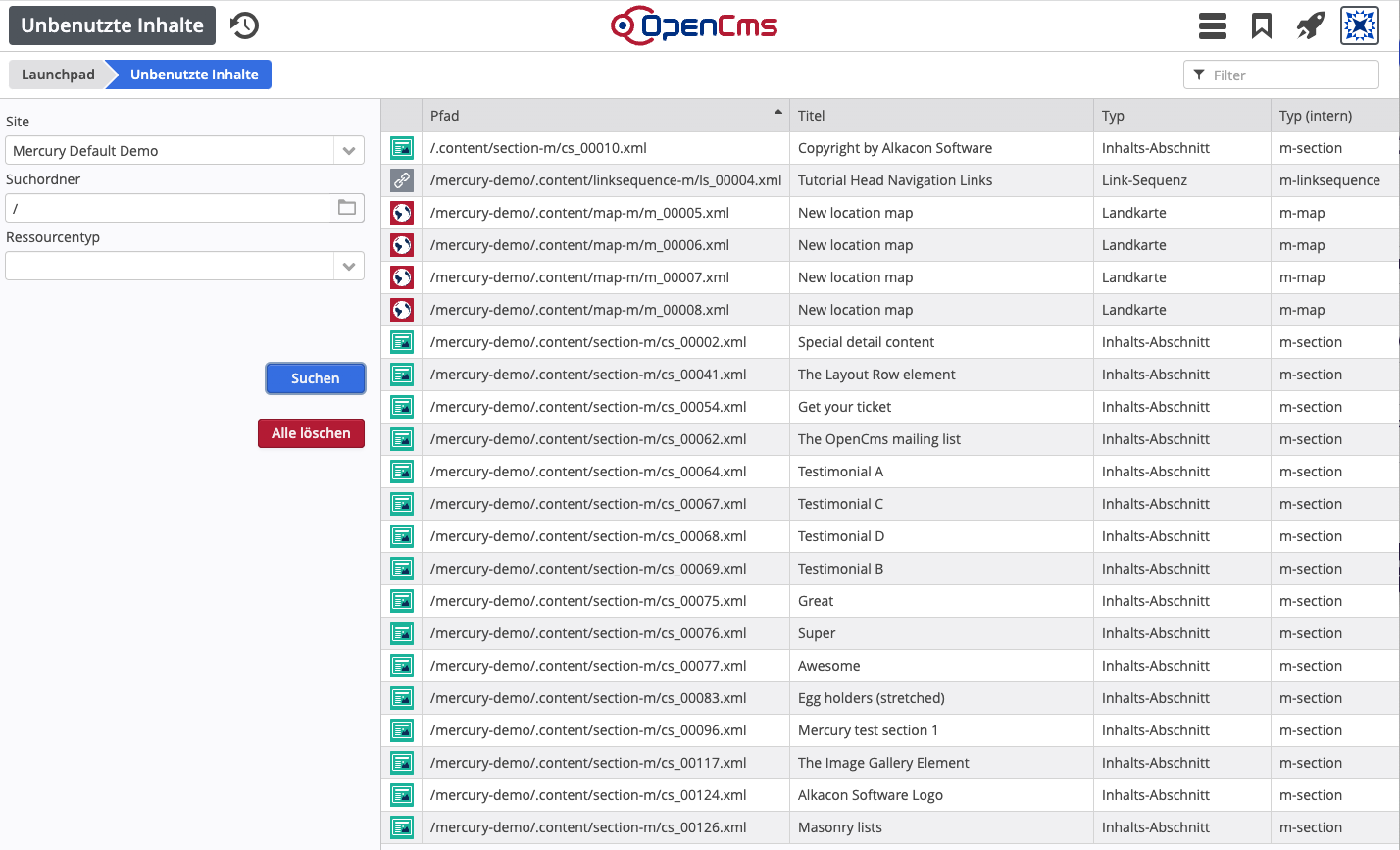Content - e.g., a content section or a link sequence - is considered “unused” if it is not used on any container page and is not linked to by any other content.
The app checks the use of content in both the Offline and the Online project. For content to be considered unused, it must not be linked in any of these projects.
There are content elements that are not used directly on container pages but are displayed indirectly with lists, e.g., articles. Such content is always considered “used content” and is therefore not handled by the app.