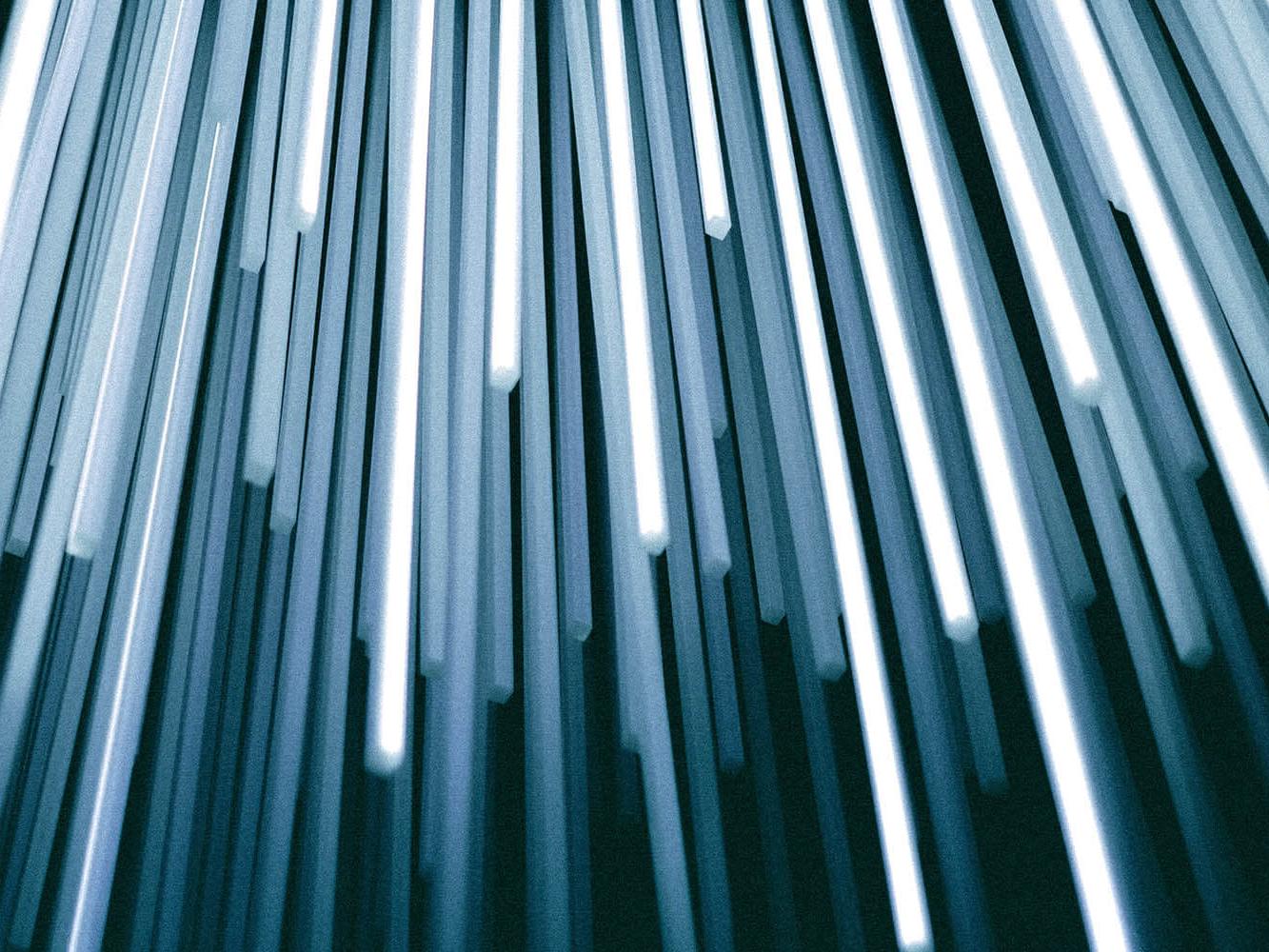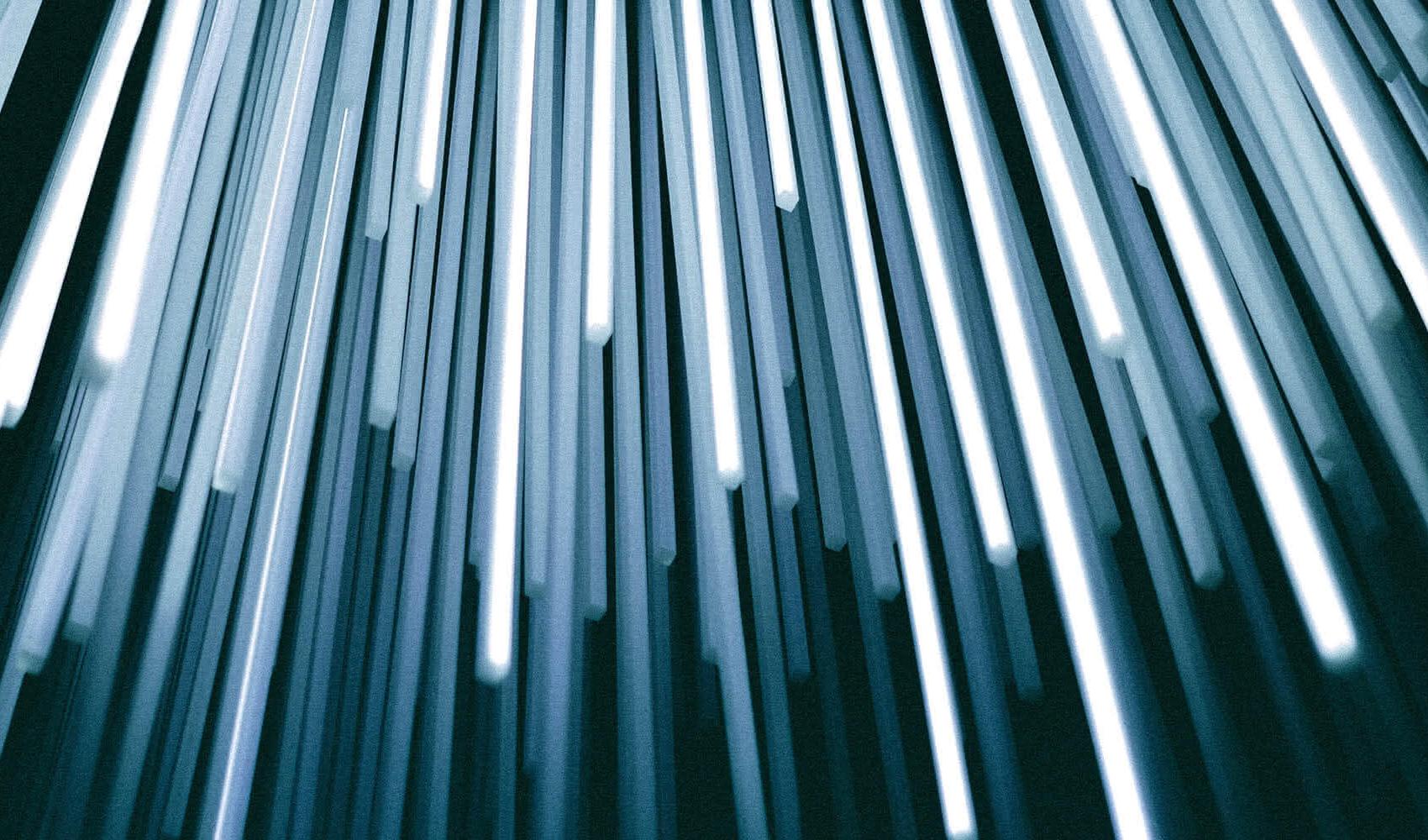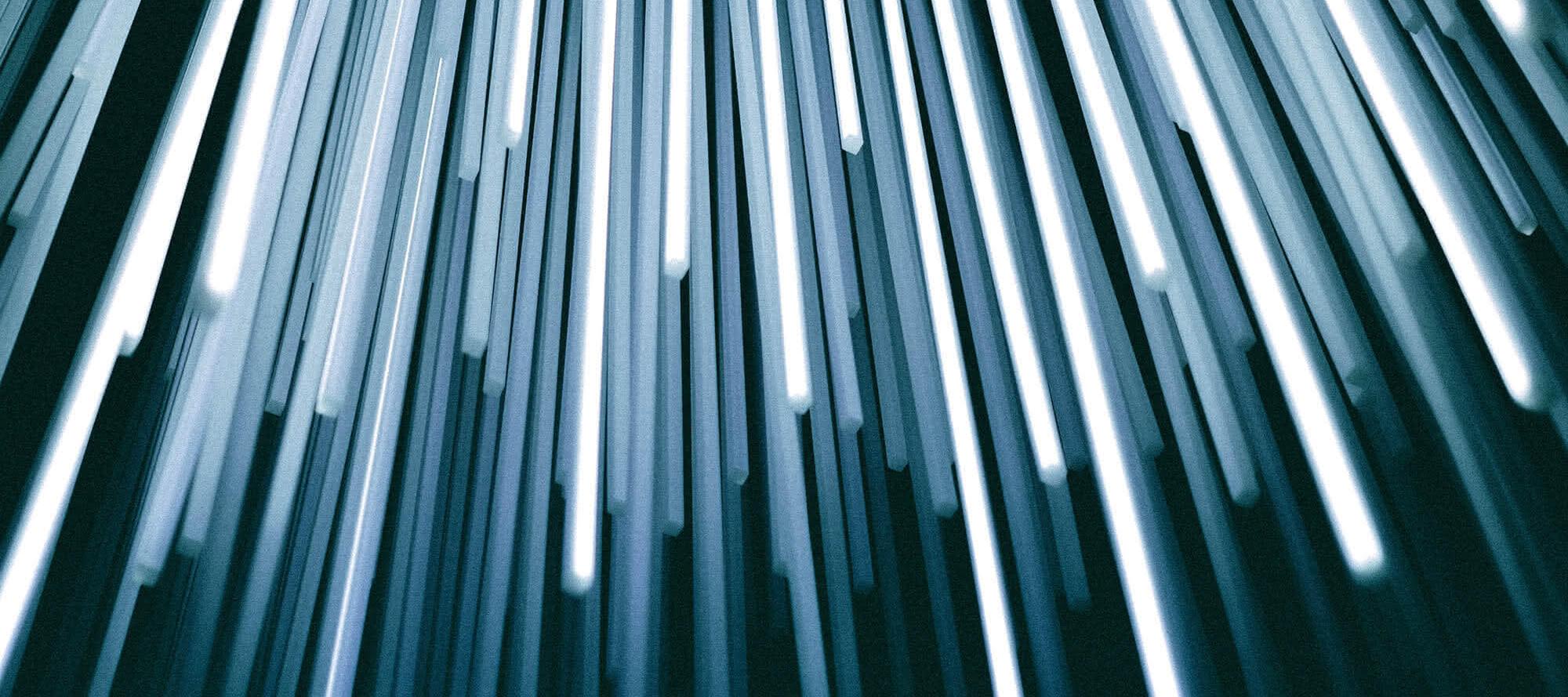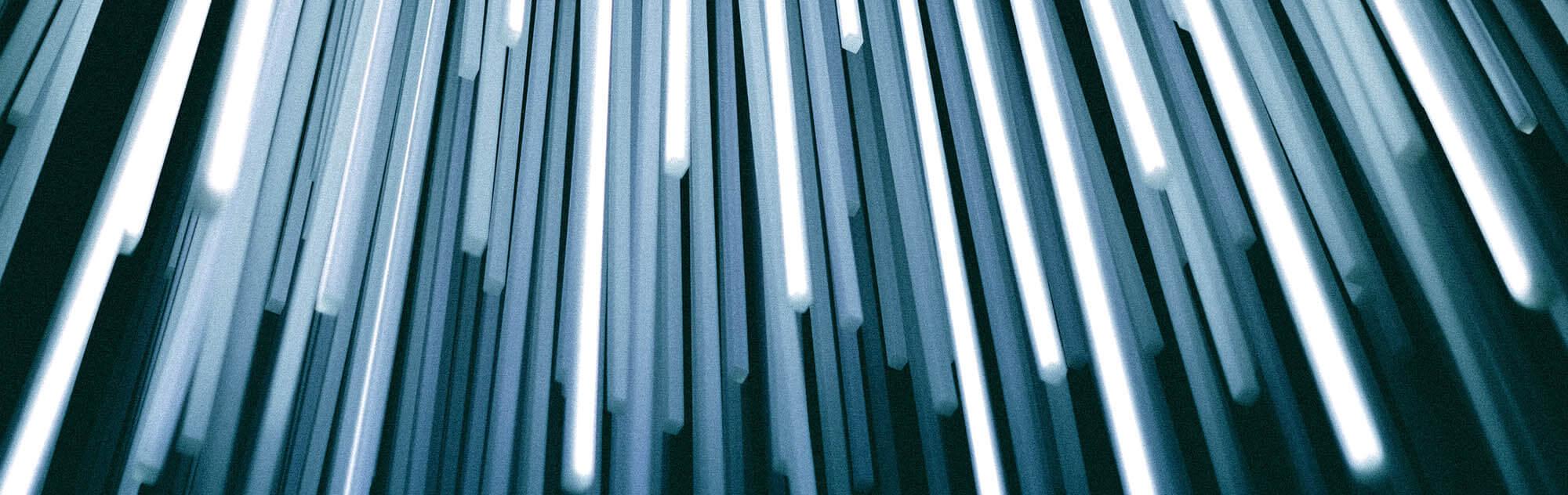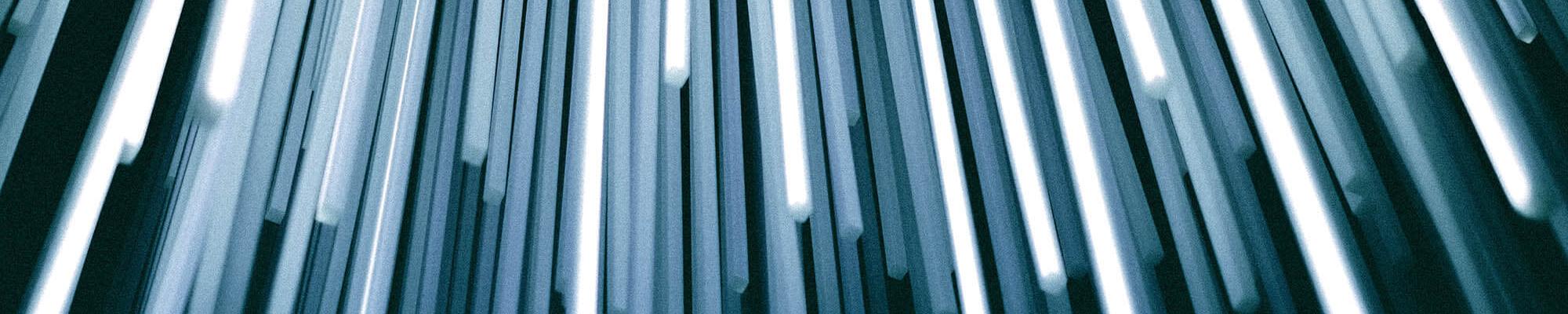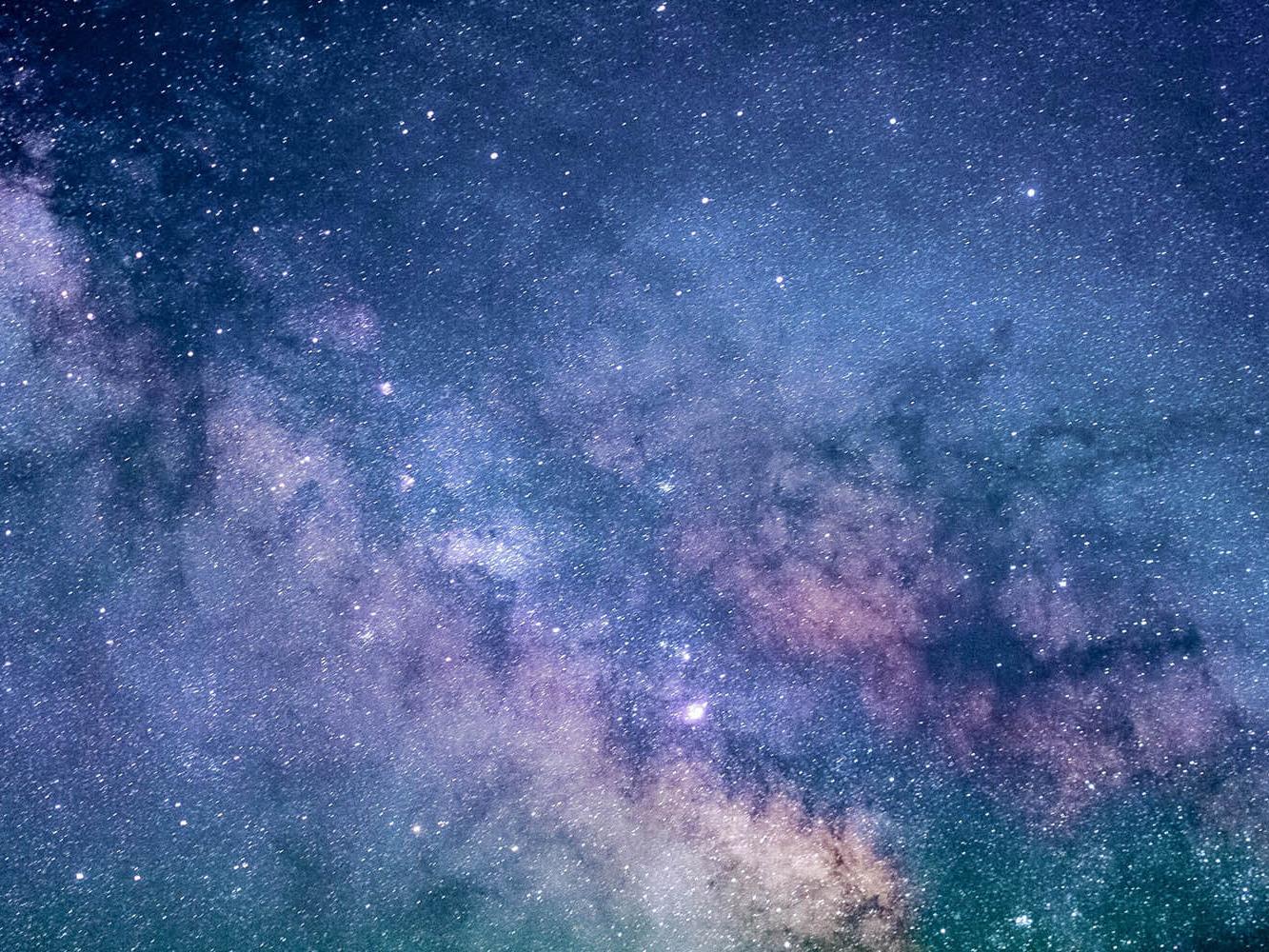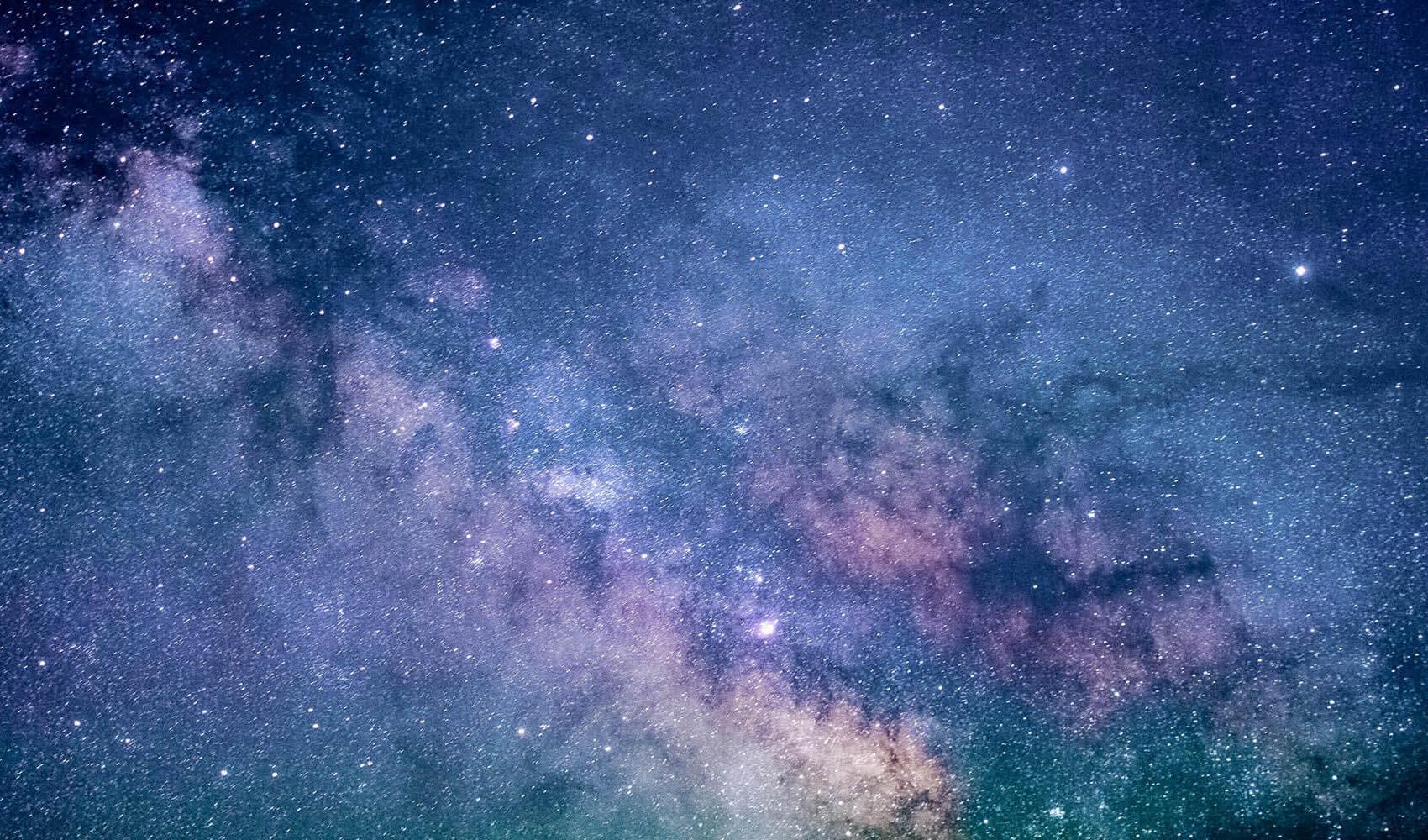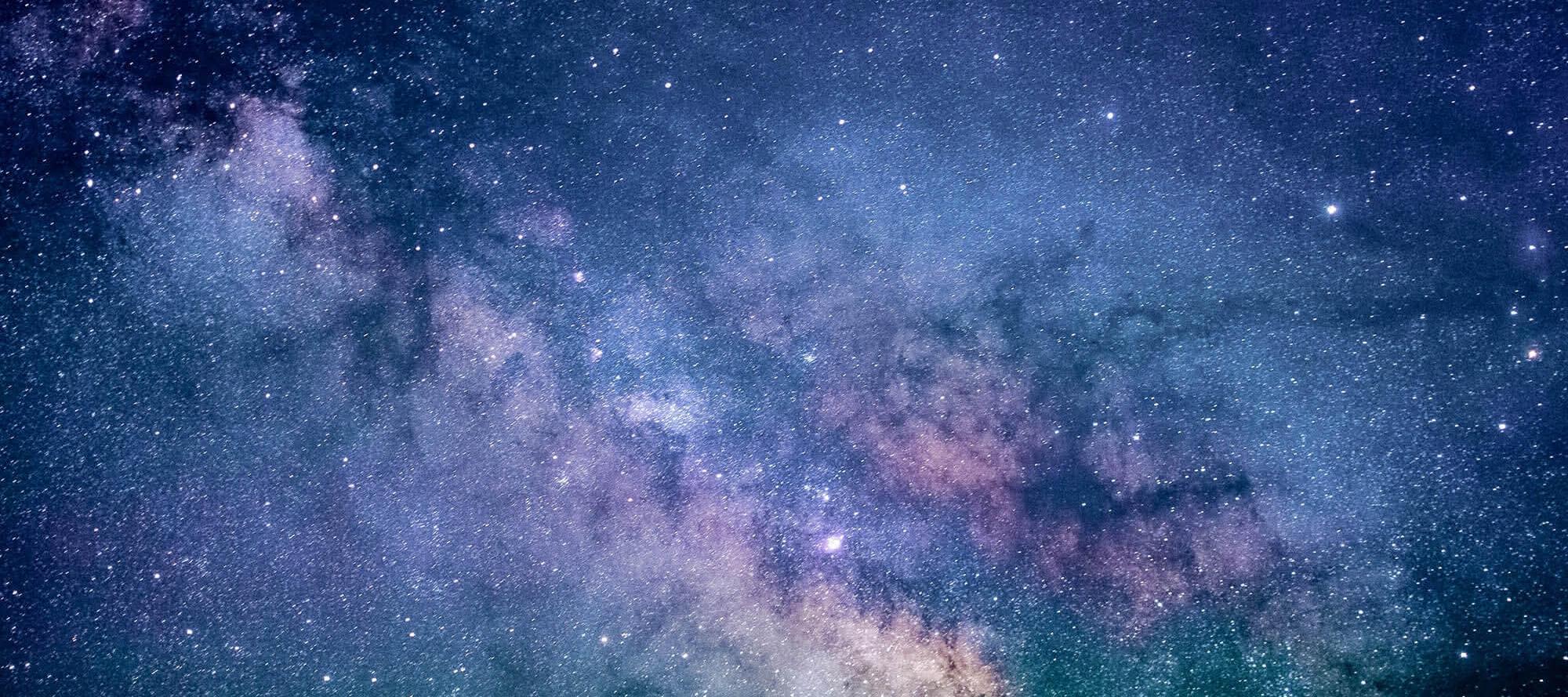There are separate copy templates for setting up a website with the “Burger” template variant.
In technical terms, the “Burger” variant uses its own CSS and customized HTML.
Support by the theme generator
The theme generator supports the customization of the “Burger” template variant. To do this, select the “Burger” template variant option in the theme settings on the first tab.