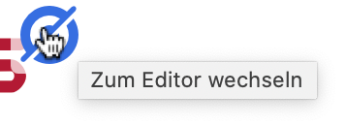To activate preview mode, proceed as follows:
Click on the OpenCms icon (“target”) in the top left corner of the editor toolbar.
The OpenCms toolbar will now be hidden and the page will be displayed as it will later appear to website visitors online.