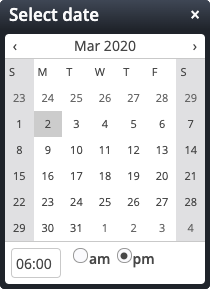The article is suitable for creating news, press releases or blogs with optional images and texts in multiple paragraphs.
Editor field description for the Article
Tab "Article"
Image
Optional
The image for this content.
Paragraph
Can occur up to 100 times
Each paragraph consists of a heading, text, image and/or link.
Several paragraphs can be created, which are then usually displayed one below the other.
Image
Optional
Optional image for this paragraph.
Link
Optional
Optional link for this paragraph.
Tab "Author"
Tab "Text adjustments"
The data for the list teasers is automatically generated from the content.
Setting adjusted data here allows you to show different fields in lists compared to the detail page.
These adjustments are also used for SEO and social media.
Adjusted meta information for social media and SEO
Optional
The meta information data is automatically generated from the content.
Setting adjusted data here allows you to use custom values targeted for social media and SEO.
Adjustments here override "adjusted teaser data for lists" and are not shown on the detail page.
Tab "Availability"
Release / expiration date
Optional
The time period where this content is available.