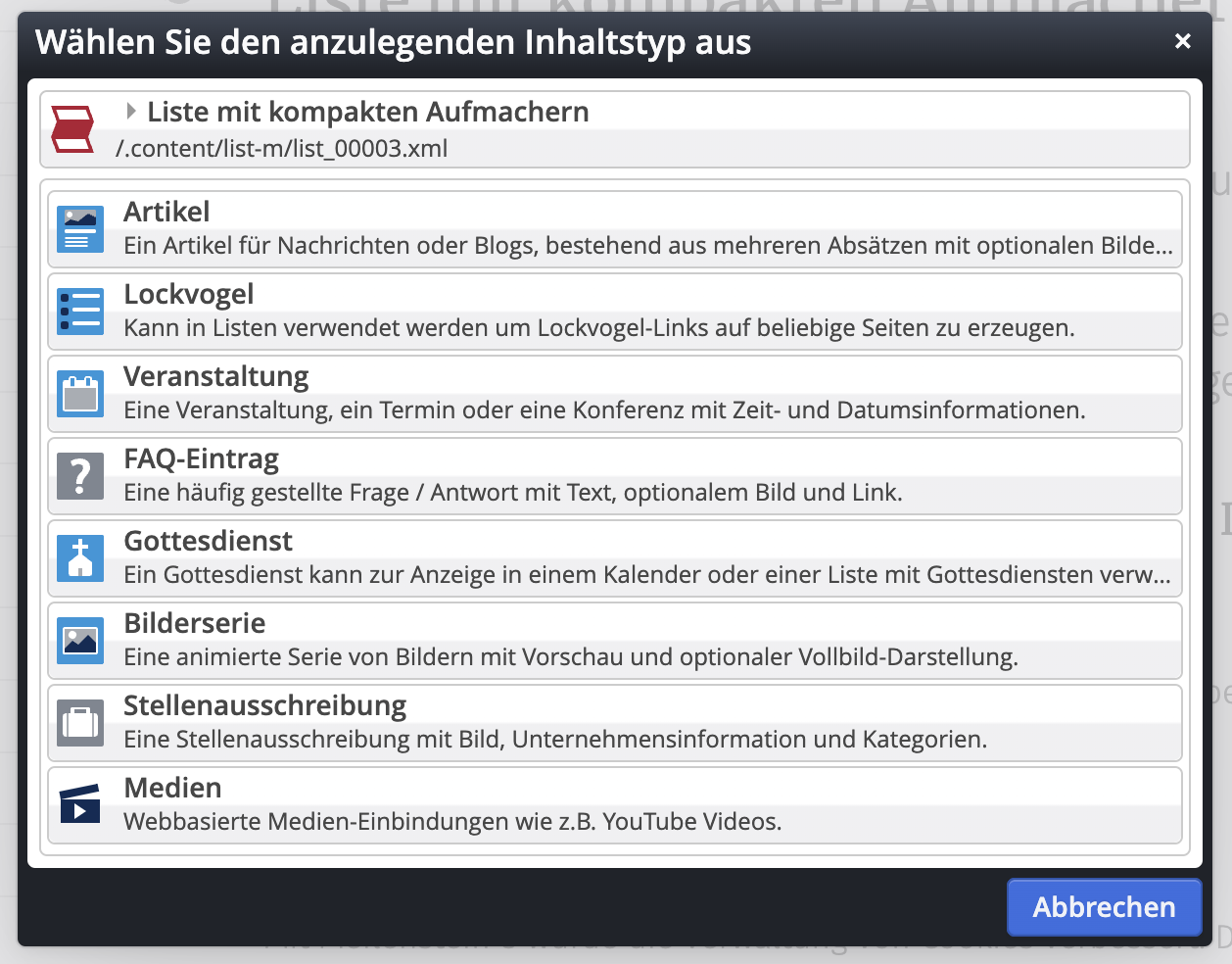Simplified creation of new content in mixed lists
March 13, 2023
In lists with mixed element types, it is now much easier to create new content of a specific type.
Prior to M 23-03, creating certain element types in mixed lists was sometimes problematic, e.g., if the desired content was not available in the displayed part of the list.
A workaround for this case was to first drag an element of the corresponding type (e.g., “decoy”) onto the page, then make the appropriate settings (e.g., categories) so that the content appears in the list, and finally delete the content from the page again.